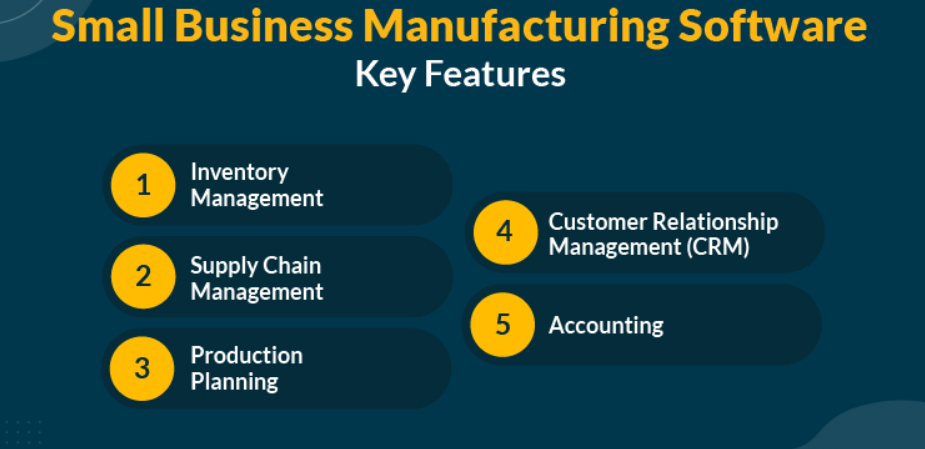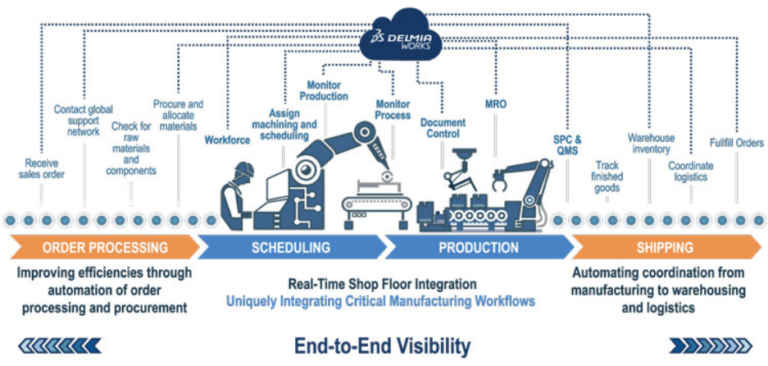As small businesses grow, the need for efficient and scalable manufacturing software becomes crucial. Selecting the right manufacturing software can streamline operations, improve productivity, and ensure quality control. In this comprehensive guide, we’ll explore the top manufacturing software solutions for small businesses, their benefits, and where to buy them.
Understanding Manufacturing Software
Manufacturing software is designed to assist businesses in managing their manufacturing processes. This includes everything from inventory management and production planning to quality control and reporting. For small businesses, the right software can be a game-changer, providing tools to automate processes, reduce errors, and gain insights into operations.
Benefits of Manufacturing Software
Manufacturing software offers numerous benefits, including:
- Improved Efficiency: Automate routine tasks, streamline workflows, and reduce manual errors.
- Better Inventory Management: Keep track of raw materials and finished products, reducing waste and overstock.
- Enhanced Reporting and Analytics: Gain insights into production performance, identify trends, and make data-driven decisions.
- Quality Control: Monitor production processes and ensure consistent product quality.
Leading Manufacturing Software Solutions
1. Odoo Manufacturing
Insert image of Odoo Manufacturing software
Odoo Manufacturing is a comprehensive solution designed to streamline the manufacturing process. It integrates with other Odoo apps, offering a unified platform for managing inventory, procurement, and sales.
Pros:
- Integration: Seamlessly integrates with other Odoo modules.
- Customization: Highly customizable to fit specific business needs.
- Scalability: Suitable for growing businesses with evolving needs.
Cons:
- Complexity: The wide range of features can be overwhelming for new users.
- Cost: Additional costs for premium features and modules.
Price: Starts at $24 per user per month. Additional costs may apply based on customizations and add-ons.
Use Case: Ideal for businesses looking for an integrated system that can grow with their needs and adapt to various manufacturing processes.
2. Katana
Insert image of Katana software
Katana is a user-friendly manufacturing software designed specifically for small to medium-sized businesses. It focuses on streamlining production, inventory management, and order fulfillment.
Pros:
- User-Friendly: Intuitive interface with easy navigation.
- Real-Time Tracking: Real-time updates on inventory and production status.
- Integration: Integrates with popular eCommerce platforms and accounting software.
Cons:
- Limited Customization: Less flexibility compared to more extensive solutions.
- Price: Can be costly for small businesses on a tight budget.
Price: Plans start at $99 per month. Additional costs for advanced features and support.
Use Case: Best suited for small businesses looking for an easy-to-use solution that integrates with their existing systems.
3. NetSuite Manufacturing
Insert image of NetSuite Manufacturing software
NetSuite Manufacturing offers a robust suite of tools designed for managing complex manufacturing processes. It provides comprehensive features for production planning, inventory management, and supply chain optimization.
Pros:
- Comprehensive Features: Extensive tools for managing every aspect of manufacturing.
- Cloud-Based: Accessible from anywhere with internet access.
- Integration: Integrates with other NetSuite applications and third-party tools.
Cons:
- Complex Implementation: May require extensive setup and customization.
- Cost: Higher price point compared to other solutions.
Price: Custom pricing based on business size and requirements.
Use Case: Suitable for businesses with complex manufacturing needs and a requirement for a comprehensive, integrated system.
4. Fishbowl Manufacturing
Insert image of Fishbowl Manufacturing software
Fishbowl Manufacturing provides a range of tools designed to help small to medium-sized businesses manage their manufacturing processes effectively. It includes features for inventory management, production planning, and work order management.
Pros:
- Affordability: More cost-effective compared to some other solutions.
- Integration: Integrates with popular accounting software like QuickBooks.
- Customizable: Offers various customization options to fit business needs.
Cons:
- User Interface: The interface may feel dated compared to newer solutions.
- Support: Some users report slower response times for customer support.
Price: Starts at $4,395 for a single user license with additional costs for extra users and modules.
Use Case: Ideal for businesses seeking a cost-effective solution with strong inventory management capabilities.
5. Prodsmart
Insert image of Prodsmart software
Prodsmart is a modern manufacturing software solution designed to help businesses track production processes in real-time. It offers features for shop floor management, quality control, and production analytics.
Pros:
- Real-Time Insights: Provides real-time visibility into production processes.
- Mobile-Friendly: Accessible via mobile devices for on-the-go management.
- User-Friendly: Easy to use with a modern interface.
Cons:
- Limited Features: May lack some advanced features found in more comprehensive systems.
- Integration: Limited integration options with other software.
Price: Custom pricing based on business requirements.
Use Case: Perfect for businesses looking for real-time production tracking and a mobile-friendly solution.
How to Buy Manufacturing Software
When purchasing manufacturing software, consider the following steps:
- Evaluate Your Needs: Assess your business’s specific requirements and choose a software that fits those needs.
- Compare Solutions: Review features, pricing, and user reviews to find the best option.
- Request Demos: Most software providers offer demos or free trials. Take advantage of these to test the software.
- Check Integration: Ensure the software integrates with your existing systems and processes.
- Purchase and Implement: Once you’ve selected a software, follow the provider’s purchasing and implementation instructions.
Where to Buy:
- Visit the official websites of the software providers listed above.
- Contact sales teams for personalized quotes and additional information.
FAQ
1. What should I look for in manufacturing software for small businesses?
Look for software that offers scalability, ease of use, integration with other systems, and features that match your business needs such as inventory management, production planning, and quality control.
2. How much does manufacturing software cost?
The cost varies depending on the software’s features and the number of users. Prices can range from $24 per user per month to several thousand dollars for comprehensive solutions.
3. Can I integrate manufacturing software with my existing systems?
Most manufacturing software solutions offer integration with popular accounting software and eCommerce platforms. Be sure to check the specific integration options provided by the software you are considering.